Features and Tools soundop
Audio Devices
- Play and record with ASIO, MME, WASAPI, and
DirectSound audio drivers. - Set channel mapping for each audio device.
- Record audio up to 24-bit precision and 192 kHz.
- Record system audio with WASAPI loopback.
Recording Audio Clips
- Record from multiple input devices.
- Punch in the selected time range.
- Punch in corrections on the fly.
- Loop record multiple takes in a clip.
Audio Formats
- Load audio data from most audio.
- Save audio to major audio formats, including MP2, MP3, AAC, WAV, AIFF, OGG, FLAC, APE, and WMA.
Mixing Tracks
- Mix an unlimited number of audio and bus tracks.
- Send the output of a track to multiple tracks.
- Send track output to the side-chain of audio effects.
- Switch the channel mode of a track when playing.
- Create alternative sequences of clips in clip lanes.
- Solo and mute tracks flexibly.
- Set panning mode for track and clip.
- Add effects to tracks and clips.
- Automate track and clip effects with the read, write, latch, and touch mode.
- Freeze track and clip effects to reduce CPU load.
- Export mixdown of all tracks or selected time range, tracks, and clips.
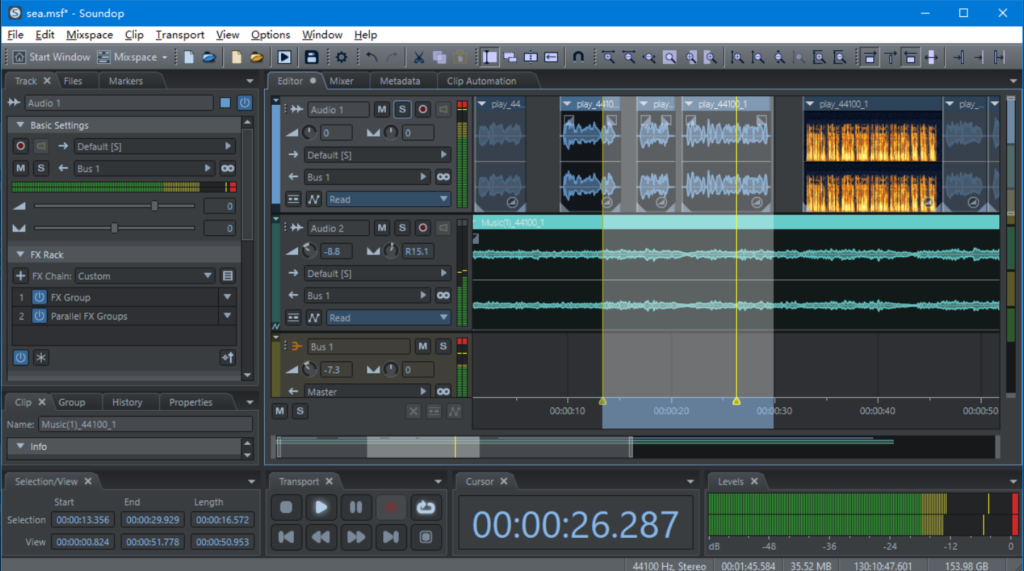
Pricing and Licensing
Pricing Model:
Soundop Audio Workstation uses a one-time purchase model, offering two versions:
- Standard Edition: Basic features for general use.
- Pro Edition: Advanced features for professional use. Prices vary based on the version, and discounts are often available.
Free Trial:
A free trial is available, allowing users to explore most features before purchasing. The trial may have limited functionalities.
Licensing:
Soundop offers a single-user license for both versions. It can be used commercially, with the option to purchase additional licenses for multiple devices.
Upgrades:
Free updates for minor changes. Major upgrades may require purchasing an upgrade license at a discounted rate.
Refund:
A 30-day money-back guarantee is available if you’re not satisfied with your purchase.
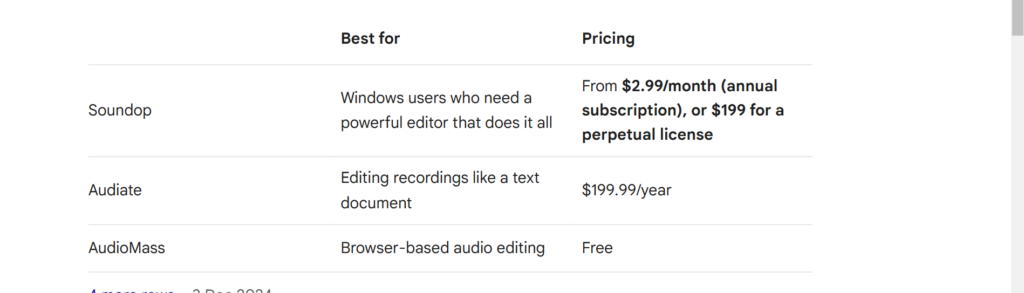
Video Support
- Load audio and video from most video formats.
- Attach and detach video files in the audio file editor and the multitrack editor.
- Play video synchronized with audio.
Editing Tracks and Clips
- Add multiple tracks with the same effect sequence, input, and output.
- Set color of tracks and clips.
- Set the fade-in and fade-out length and curve of a clip.
- Crossfade overlapped audio clips automatically.
- Set a clip as transparent to play clips under it.
- Amplify a clip or adjust the amplitude gain envelope.
- Adjust the tempo and pitch of a clip in real-time.
- Align clips in multiple ways.
- Lock clips in time to avoid moving unintended.
- Add multiple clips to a group and select in their entirety.
- Bounce a track or selected clips and time range to a new track.
- Merge the clips in the same track to a new clip.
- Create a smooth automation envelope with a spline.
- Edit the parameter value of an envelope point precisely.
- Synchronize view and selection range with the audio file editor.
- Snap to markers in an audio file.
- Save the mixing project as a template and create a project from a template.
- Save the mixing project to a new file.
- Save the project and media files to a new folder.
Audio File Editing
- Edit audio with sample precision.
- Edit audio in the enabled channel.
- Apply editing operation only to the enabled channel and selected frequency range.
- Play audio within the selected frequency range.
- Adjust time selection according to zero crossings of the waveform.
- Remove artifacts at editing boundaries with crossfade automatically.
- Compare audio by synchronizing view and selection across audio files.
- Collaborate with external editors seamlessly with the integrity of editing history.
- Save the parameters of a processing command and repeat it.
- Perform a sequence of editing and processing operations to a predefined time and frequency range with processors.
- Append multiple audio files into one file.
- Extract channels to mono files.
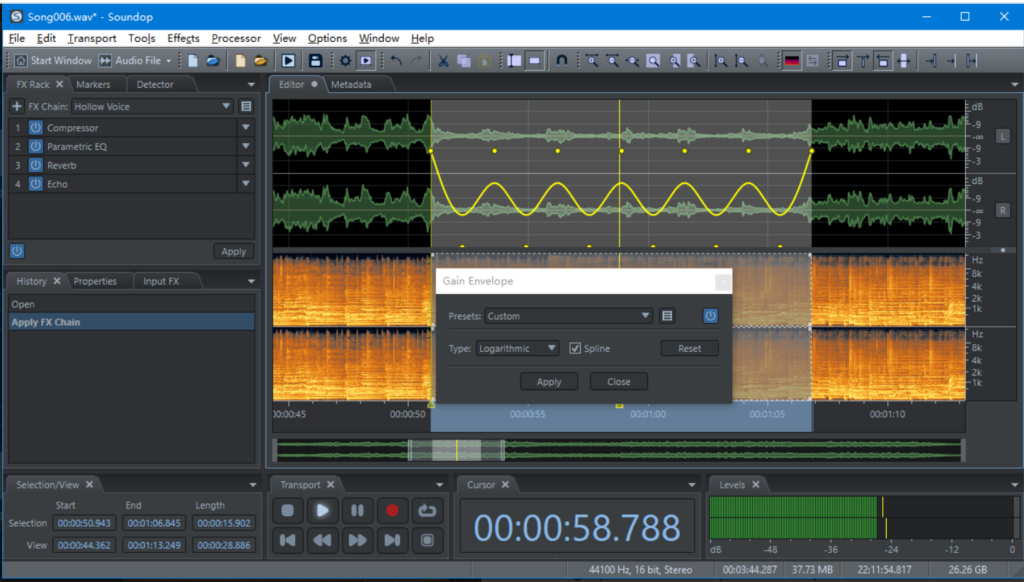
Audio Effects
- Process audio with high-quality built-in effects, including EQ, compressor, limiter, reverb, chorus, flanger, phaser, delay, echo, and more.
- Organize effects as a single effect with FX group, Mid-Side Splitter, and Parallel Group effect.
- Process audio with VST and VST3 effect plug-ins.
- Compensate effect latency automatically.
- Organize effects with the vendor, category, and location.
- Use drag-drop to add effects from the Effects panel.
- Import and export effect presets, and import and export in standard format for VST and VST3 effects.
- Set the default state when adding an effect.
- Add effects to a favorite folder.
- Locate effects with filter in the Effects pan
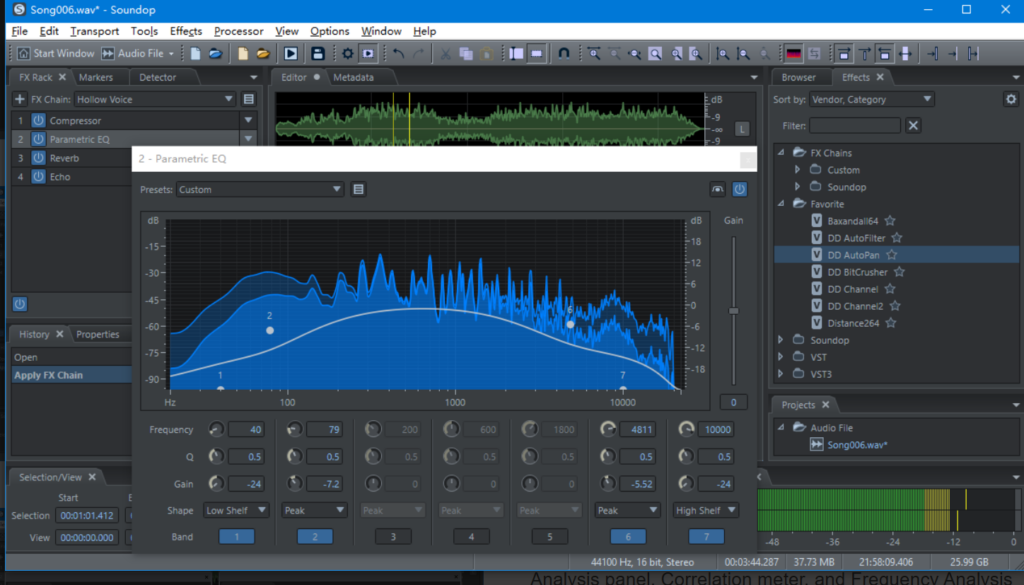
Processing Audio
- Edit with standard copy, cut, paste, delete, and crop operations.
- Mix or insert audio from the clipboard or a file and loop multiple times.
- Amplify audio or adjust the amplitude fade curve and gain envelope.
- Normalize amplitude and remove dc offset.
- Apply a sequence of effects to the selected audio with the FX rack.
- Apply a single effect to the selected audio directly.
- Adjust the tempo and pitch of the selected audio.
- Invert and reverse audio.
- Generate speech from text.
- Generate tonal audio with a specific frequency.
- Generate colored noise.
- Change the sample rate and channel mode of audio files.
- Detect and remove silence automatically.
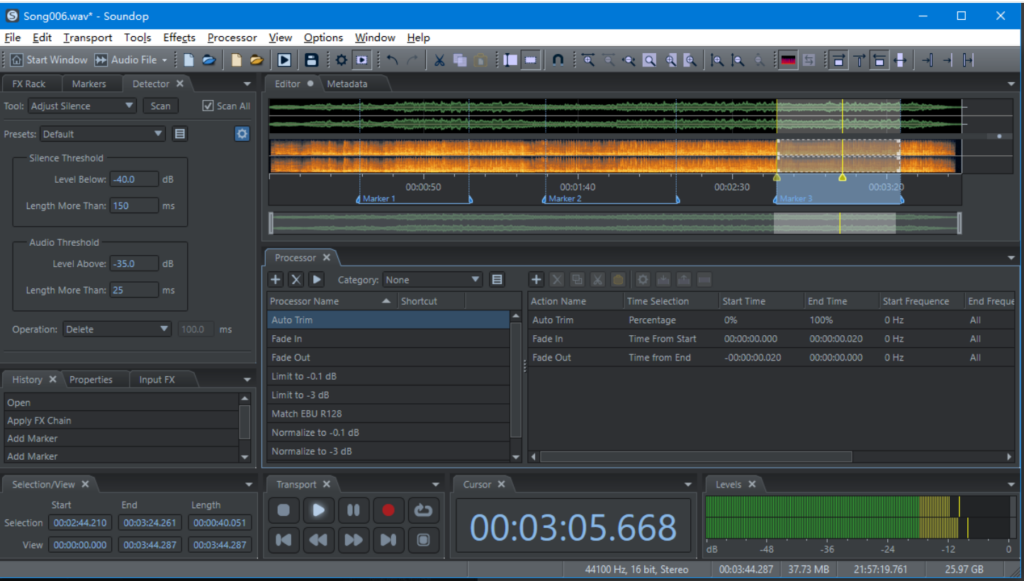
Start panel and Browser panel
Start your work by clicking the recent files and projects listed in Start panel, or drag files from Browser panel and drop to Start panel.
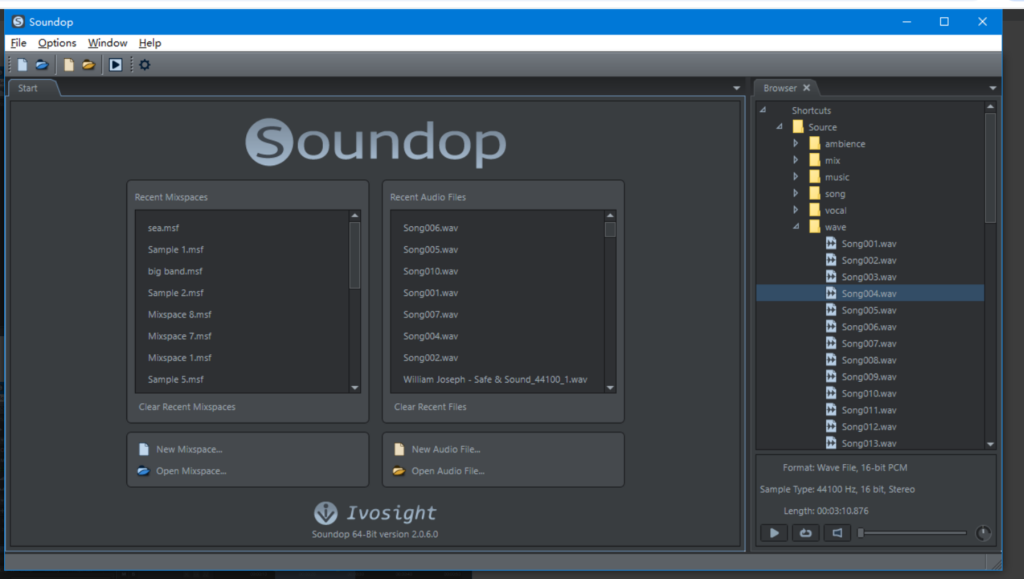
Performance and Stability
Soundop Audio Workstation is designed to deliver high performance and stability, making it a reliable choice for users across various levels of expertise. Whether you’re working on small projects or large, resource-intensive sessions, Soundop ensures a smooth and efficient experience.
Smooth Performance Across Projects
One of the standout features of Soundop is its ability to handle complex audio projects without compromising performance. The software is optimized to run efficiently, even when working with multiple tracks, plugins, and effects. Users can expect quick load times and seamless playback, regardless of the project size. This makes Soundop ideal for music producers, podcasters, and audio engineers who need to focus on their work without worrying about lag or performance issues.
Low Latency and Real-Time Processing
Soundop delivers low-latency audio processing, ensuring that there is minimal delay between recording, editing, and playback. This is particularly important when working with real-time effects, recording vocals, or performing live editing. The low-latency performance helps maintain the flow of your creative process, allowing you to hear every change immediately as you make adjustments.
Stability During Extended Sessions
Soundop is known for its stability, even during long editing sessions. Whether you’re working on a project for hours or applying several resource-heavy effects, the software remains reliable without crashing or freezing. Users can expect a stable experience, even with heavy-duty audio processing tasks, ensuring that you can work on your projects without interruptions. reach more software

