Introduction IObit
IObit is a well-known software company specializing in PC optimization, security, and utility tools. With millions of users worldwide, IObit offers solutions designed to improve system performance, enhance security, and streamline device management. In this article, we’ll explore what IObit is, its most popular products, and why it stands out in the m
Speedup with IObit: How to Boost Your PC’s Performance
Introduction
Over time, computers tend to slow down due to accumulated junk files, outdated drivers, and background programs consuming system resources. IObit provides powerful tools to help users speed up their devices and restore peak performance. In this guide, we’ll explore how IObit software can optimize your PC and make it run faster.
How IObit Helps Speed Up Your PC
IObit offers several solutions designed to improve system speed and efficiency. Here’s how it works:
- Junk File Cleanup – Removes unnecessary files that take up space and slow down your computer.
- Startup Optimization – Disables unnecessary startup programs to reduce boot time.
- RAM and CPU Management – Frees up memory and processing power by stopping background apps.
- Disk Defragmentation – Organizes data on your hard drive for faster file access.
- Driver Updates – Ensures that outdated drivers don’t slow down system performance.
Best IObit Tools for Speedup
To achieve the best performance, IObit provides specialized tools:
- Advanced SystemCare – Cleans, optimizes, and speeds up PCs with one-click maintenance.
- Driver Booster – Updates outdated drivers to enhance speed and stability.
- Smart Defrag – Defragments hard drives and SSDs for faster data access.
- IObit Uninstaller – Removes unnecessary programs that slow down your computer.
Step-by-Step Guide to Speeding Up Your PC with IObit
- Download and Install IObit Software – Choose the right tool for your needs.
- Run a Full System Scan – Identify junk files, slow startup items, and outdated drivers.
- Apply Optimization Fixes – Let IObit clean up, update, and optimize your system.
- Schedule Regular Maintenance – Automate scans and updates for long-term performance.
Conclusion
Using IObit tools is a quick and effective way to speed up your PC. Whether it’s cleaning junk files, optimizing startup, or updating drivers, IObit ensures that your computer runs smoothly and efficiently.
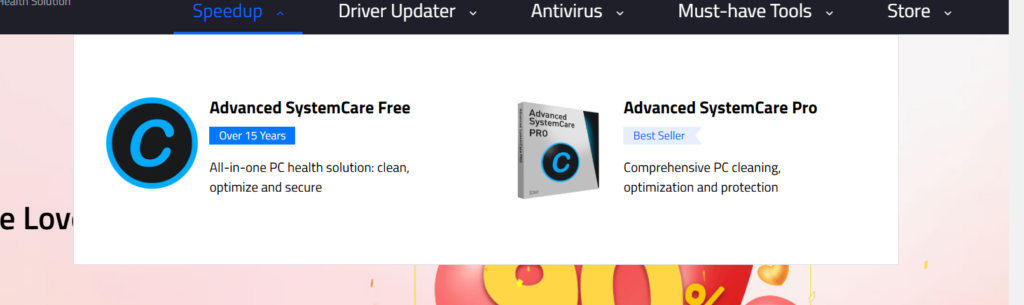
Driver Update
A Driver Updater is a tool that helps keep your computer’s drivers up to date. Drivers are essential software that allow hardware components like graphics cards, sound cards, and printers to function properly. Outdated or missing drivers can cause system crashes, performance issues, and hardware malfunctions.
Why Use a Driver Updater?
Manually updating drivers can be time-consuming and risky if you install the wrong version. A Driver Updater automates this process by:
- Scanning your system for outdated or missing drivers
- Downloading and installing the latest drivers from official sources
- Preventing compatibility issues and system errors
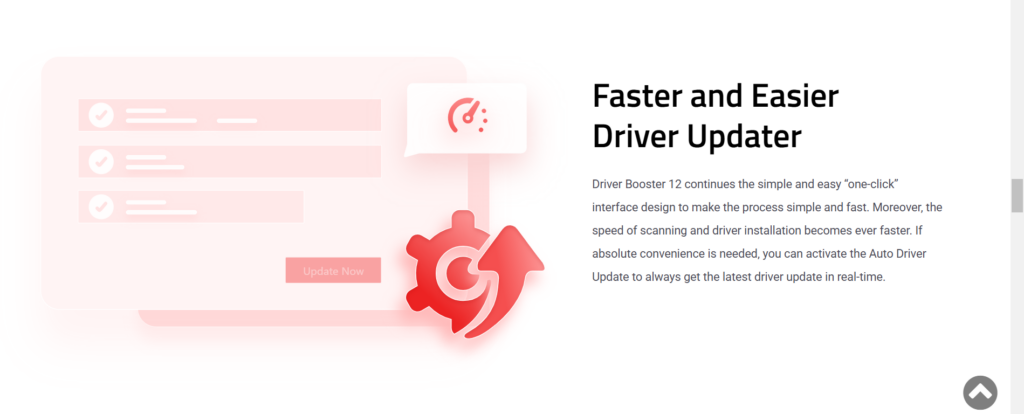
Best Features of IObit Driver Updater
IObit offers one of the most reliable driver updater tools in the market. Its features include:
- One-Click Update – Easily update all outdated drivers with a single click.
- Large Driver Database – Supports millions of drivers for various hardware brands.
- Automatic Backups – Creates backups before updating drivers to prevent issues.
- Faster Performance – Helps improve PC speed by ensuring drivers are optimized.
- Game-Ready Drivers – Updates graphics and audio drivers for the best gaming experience.
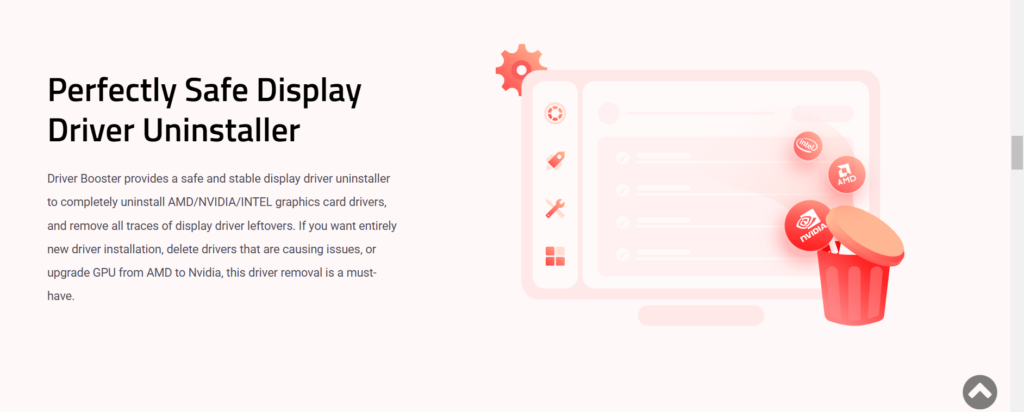
How to Use IObit Driver Updater
- Download and Install IObit Driver Updater.
- Run a Scan to detect outdated drivers.
- Review the Results and select drivers to update.
- Click Update to install the latest drivers.
- Restart Your PC for changes to take effect.
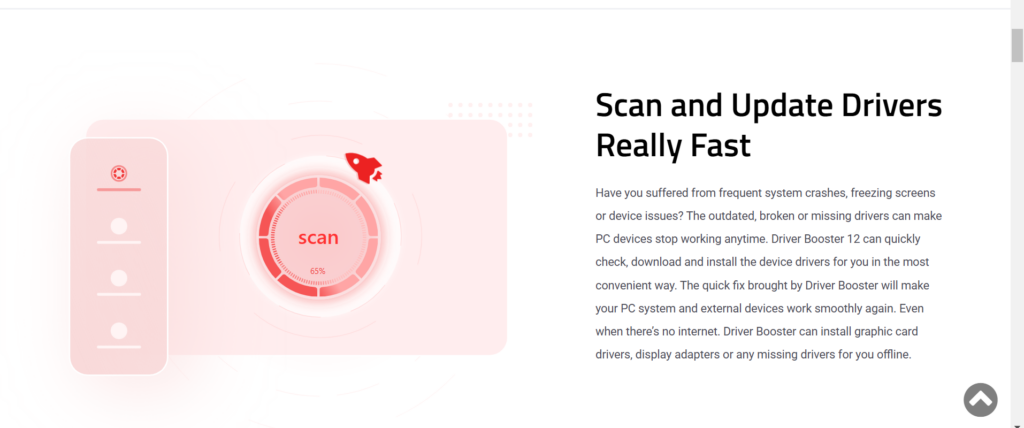
Benefits of Keeping Drivers Updated
- Better Hardware Performance – Ensures devices work smoothly.
- Fewer System Crashes – Fixes bugs and prevents conflicts.
- Improved Security – Protects against vulnerabilities in outdated drivers.
- Enhanced Gaming and Video Quality – Provides the latest graphics updates.
Conclusion
Using a Driver Updater like IObit’s ensures your PC stays optimized, secure, and free from driver-related issues. Regular updates help improve system stability and performance, making it a must-have tool for all users.
Price Planning IObit
When choosing the right software, understanding the price planning helps users decide which plan suits their needs. IObit offers both free and premium versions of its tools, allowing users to enjoy basic features at no cost or upgrade for advanced functionalities.
IObit Price Planning: Free vs. Pro Versions
IObit provides a flexible price planning model for its software, ensuring that users can choose the best option for their budget and requirements.
1. Free Version
IObit offers free versions of most of its tools, such as Advanced SystemCare Free, Driver Booster Free, and IObit Uninstaller Free. These versions provide essential features, including:
- Basic PC optimization
- Limited driver updates
- Standard security protection
2. Pro Version (Paid Subscription)
Upgrading to the Pro version unlocks premium features for better performance, security, and system stability.
Key Benefits of IObit Pro Plans:
- Advanced system cleaning – Removes deep junk files and optimizes performance.
- Full driver updates – Access to a larger driver database with automatic updates.
- Real-time security protection – Blocks malware, ransomware, and online threats.
- Premium customer support – Faster assistance for Pro users. get more product

IObit Software Price Plans
Here are the price plans for some of the most popular IObit products:
| Product | Free Version | Pro Version (Annual Plan) |
|---|---|---|
| Advanced SystemCare | ✅ Basic Optimization | 💰 Advanced AI-powered optimization |
| Driver Booster | ✅ Limited Driver Updates | 💰 Full database access + automatic updates |
| IObit Malware Fighter | ✅ Basic Security | 💰 Real-time protection + ransomware shield |
| IObit Uninstaller | ✅ Standard Uninstall | 💰 Deep uninstall + leftover file removal |
📌 Image Suggestion: A visually appealing pricing breakdown for different IObit products.
Is the Pro Version Worth It?
For users who want complete optimization, IObit’s Pro plans are a great investment. They offer:
✔️ Better system performance – Faster PC speed and smoother operations.
✔️ Stronger security – Protection against malware and online threats.
✔️ Convenience – Automatic updates and real-time monitoring.
Antivirus
An antivirus is essential software that protects your computer from viruses, malware, ransomware, and other security threats. Without a reliable antivirus, your system is vulnerable to cyberattacks that can steal personal data, slow down performance, or even lock you out of your files.
Why Do You Need an Antivirus?
With the increasing number of online threats, having a powerful antivirus is necessary to:
- Detect and remove viruses before they harm your system.
- Block malicious websites and phishing attacks.
- Protect sensitive information from hackers.
- Keep your PC running smoothly by preventing malware-related slowdowns.
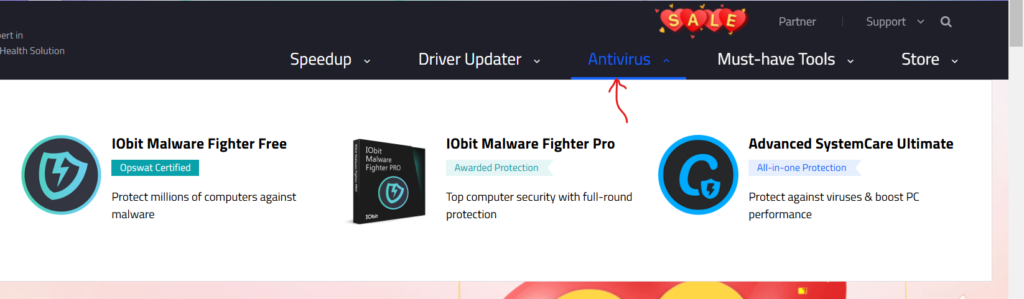
IObit Antivirus: A Strong Security Solution
IObit offers an advanced antivirus solution that provides real-time protection against various threats. Key features include:
- Real-Time Threat Detection – Continuously scans for and removes viruses, spyware, and ransomware.
- AI-Powered Security – Uses artificial intelligence to detect and prevent new and evolving threats.
- Web Protection – Blocks malicious websites, fake downloads, and phishing attempts.
- Lightweight and Fast – Runs in the background without slowing down your PC.
- Privacy Protection – Safeguards personal data from hackers and keyloggers.
How to Use IObit Antivirus
- Download and Install IObit Antivirus.
- Run an Initial Scan to check for existing threats.
- Enable Real-Time Protection for automatic security monitoring.
- Regularly Update the antivirus to stay protected against new threats.
- Schedule Scans for continuous security maintenance.
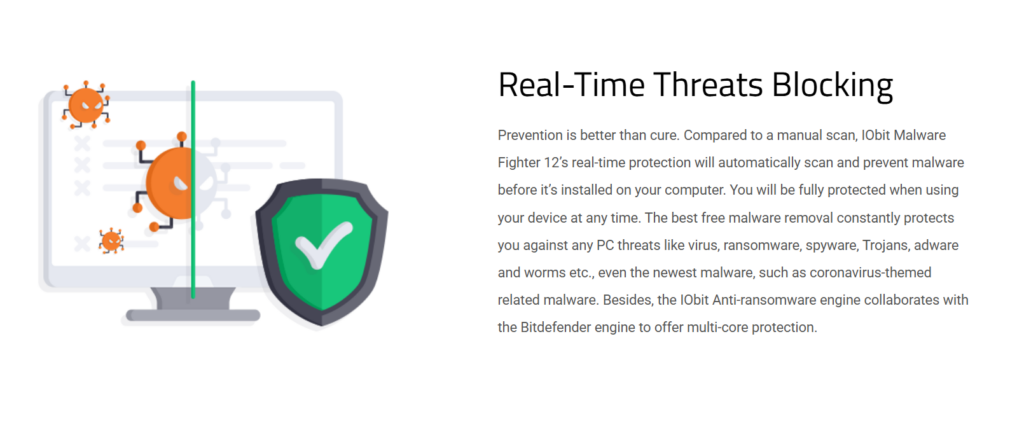
Benefits of Using a Reliable Antivirus
- Prevents Data Loss – Stops malware from corrupting or stealing your files.
- Improves PC Performance – Keeps your system free from malicious software that slows it down.
- Protects Online Activities – Ensures safe browsing, shopping, and banking.
- Reduces Cybersecurity Risks – Shields your PC from hackers and identity theft.
Conclusion
A strong antivirus is a must-have for any computer user. IObit Antivirus provides powerful protection with advanced features to keep your system secure and running efficiently. Investing in a good antivirus today can save you from major cybersecurity risks in the future.
Must-Have Tools
In today’s digital world, having the right software tools can make a big difference in your computer’s performance, security, and overall efficiency. IObit offers a range of must-have tools that help users optimize their PCs, remove unwanted programs, update drivers, and protect against threats.
1. Advanced SystemCare – PC Optimization Tool
A slow computer can be frustrating. Advanced SystemCare helps clean junk files, boost speed, and improve overall performance.
Key Features:
- AI-powered system cleanup
- Privacy protection
- Real-time system monitoring
2. IObit Uninstaller – Remove Unwanted Programs
Leftover files from uninstalled software can clutter your PC. IObit Uninstaller removes programs completely, including hidden files and registry entries.
Key Features:
- Deep scan for leftover files
- Batch uninstallation
- Browser extension removal

3. Driver Booster – Keep Drivers Up to Date
Outdated drivers can cause crashes and performance issues. Driver Booster automatically updates your system drivers for better stability.
Key Features:
- One-click driver updates
- Large driver database
- Automatic backups before updates
4. IObit Malware Fighter – Advanced Security Solution
Cyber threats are always evolving. IObit Malware Fighter provides real-time protection against malware, ransomware, and spyware.
Key Features:
- AI-powered threat detection
- Ransomware protection
- Anti-tracking for safe browsing
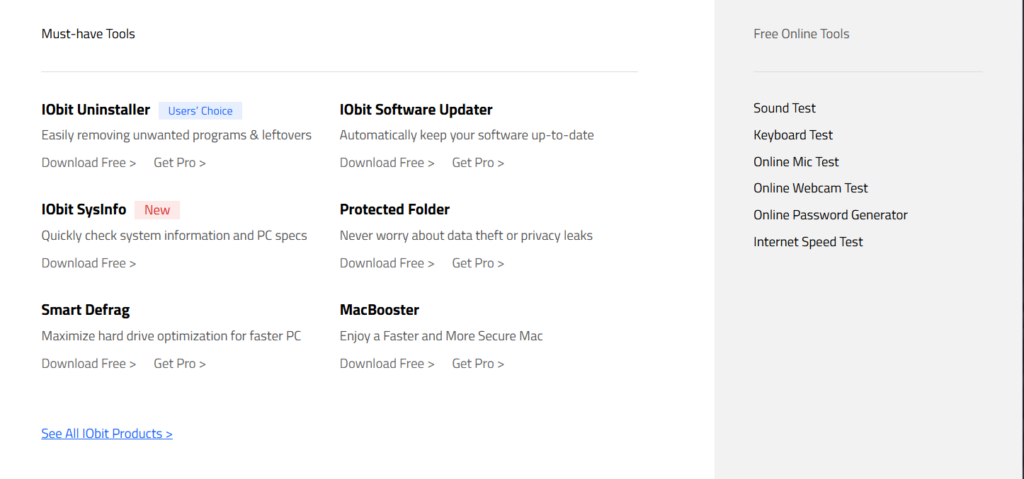
5. Smart Defrag – Disk Optimization Tool
Fragmented hard drives can slow down your PC. Smart Defrag helps organize files for faster system performance.
Key Features:
- Automatic disk defragmentation
- Game optimization mode
- Boot-time defrag
Customer Reviews and Testimonials
When choosing the right software for your PC, real user experiences can help you make an informed decision. IObit has millions of users worldwide who trust its products for system optimization, security, and driver updates. Here’s what customers are saying about IObit’s top tools.
1. Advanced SystemCare – PC Optimization
⭐⭐⭐⭐⭐ “Advanced SystemCare has been a lifesaver for my slow PC. It cleans junk files, boosts speed, and keeps my system running smoothly. I highly recommend it!” – Mark T., USA
2. IObit Uninstaller – Complete Software Removal
⭐⭐⭐⭐⭐ “IObit Uninstaller is amazing! It removes unwanted programs completely, including leftover files. My PC feels much cleaner now.” – Sarah L., UK
3. Driver Booster – Automatic Driver Updates
⭐⭐⭐⭐⭐ “Driver Booster is a must-have! It updated all my drivers with one click, and my PC runs much faster. No more crashes!” – James K., Canada
4. IObit Malware Fighter – Strong Security Protection
⭐⭐⭐⭐⭐ “This antivirus is lightweight but powerful. IObit Malware Fighter protected my PC from ransomware and spyware. I feel much safer now!” – Lina M., Australia
5. Smart Defrag – Faster Disk Performance
⭐⭐⭐⭐⭐ “Smart Defrag improved my PC’s speed significantly. My games and apps load faster, and I don’t experience lag anymore.” – David R., Germany
Why Customers Love IObit
✅ Easy to use – Simple interface, even for beginners.
✅ Reliable performance – Noticeable improvements in PC speed and security.
✅ Regular updates – Keeps up with the latest technology.
✅ Millions of users – Trusted by people worldwide.
Conclusion
Customer reviews show that IObit tools deliver real results. Whether you need to optimize your PC, update drivers, or enhance security, IObit’s software has been proven effective by users worldwide.

