Monitoring Features
SentryPC stands out in the realm of computer monitoring software due to its robust set of monitoring features. Whether you’re a parent trying to keep track of your child’s online activity or a business owner monitoring employee productivity, SentryPC offers comprehensive tools to ensure effective oversight.
One of the key features of SentryPC is its ability to monitor a wide range of activities, including websites visited, applications used, and keystrokes typed. This allows users to have a detailed view of what is happening on a monitored device in real-time. Additionally, SentryPC tracks file usage and printing activity, which adds an extra layer of insight into how a device is being used.
Another standout feature is the customizable alerts and notifications. With SentryPC, users can set up specific triggers to receive immediate alerts if certain actions take place, such as accessing inappropriate websites or running unauthorized applications. This ensures that you can take action as soon as a concerning activity is detected.
SentryPC also provides a detailed activity log, allowing users to access historical data about device usage. This can be incredibly useful for reviewing past activity and making informed decisions based on observed behavior.
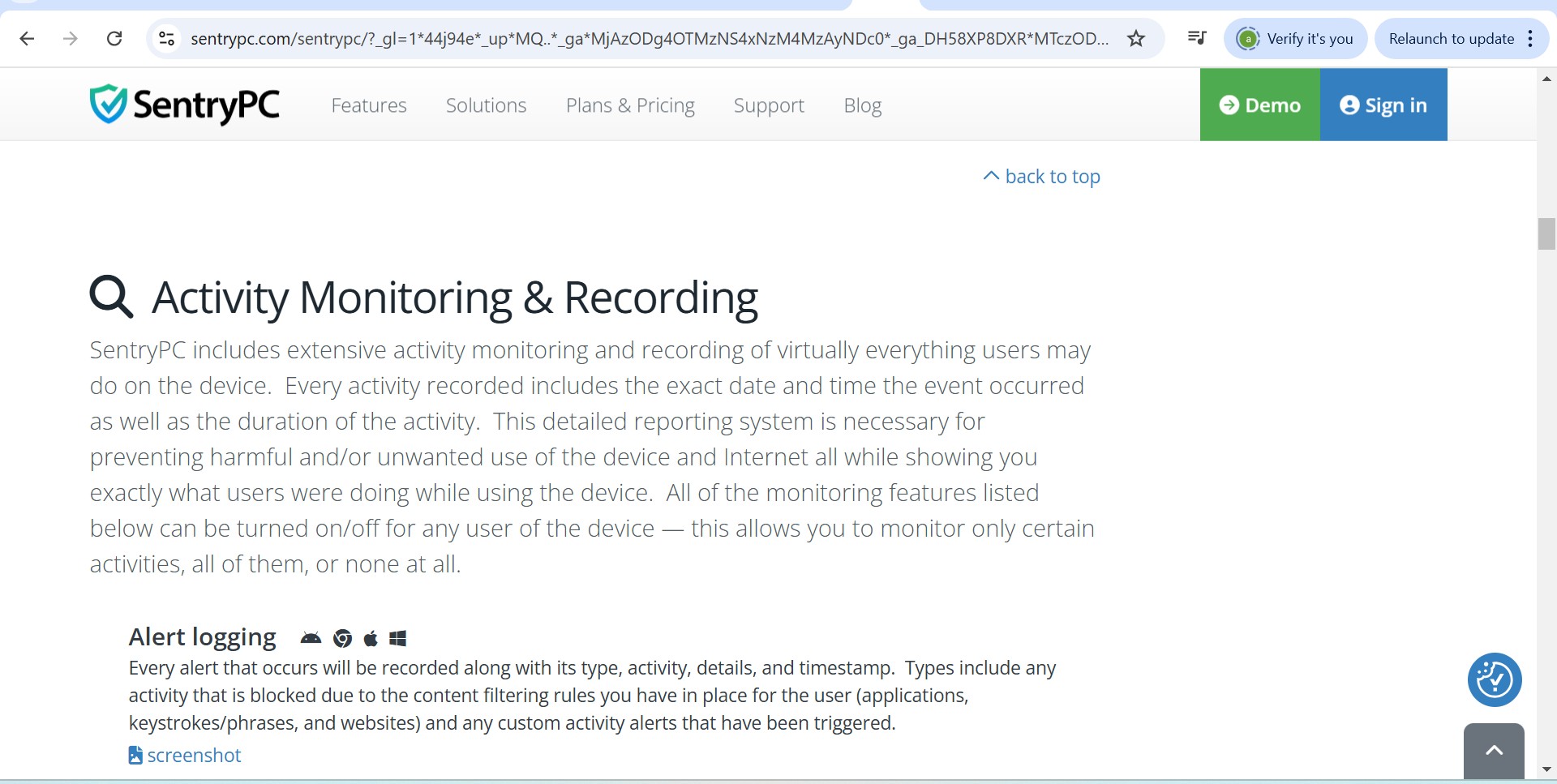
Pricing and Plans
SentryPC offers flexible pricing plans designed to meet the needs of different users, from individual parents to businesses with multiple devices to monitor. The software’s pricing structure is straightforward, providing various tiers depending on the number of devices being monitored and the features you require.
SentryPC offers a subscription-based model with monthly and yearly options. The basic plan covers essential features such as activity monitoring, content filtering, and time scheduling for a single device. For users who need to monitor multiple devices, there are higher-tier plans that include additional features such as remote access, more extensive reporting options, and priority customer support.
One of the benefits of SentryPC is its free trial, which allows users to test out the software before committing to a subscription. This gives potential customers the chance to explore the full set of features and determine whether the software fits their needs. Additionally, SentryPC offers a money-back guarantee for users who aren’t fully satisfied with their purchase, providing peace of mind when investing in the software.
Overall, SentryPC’s pricing is competitive, offering excellent value considering the comprehensive features it provides. Whether you are monitoring a single device or need enterprise-level monitoring for a business, SentryPC has flexible options to suit your needs.
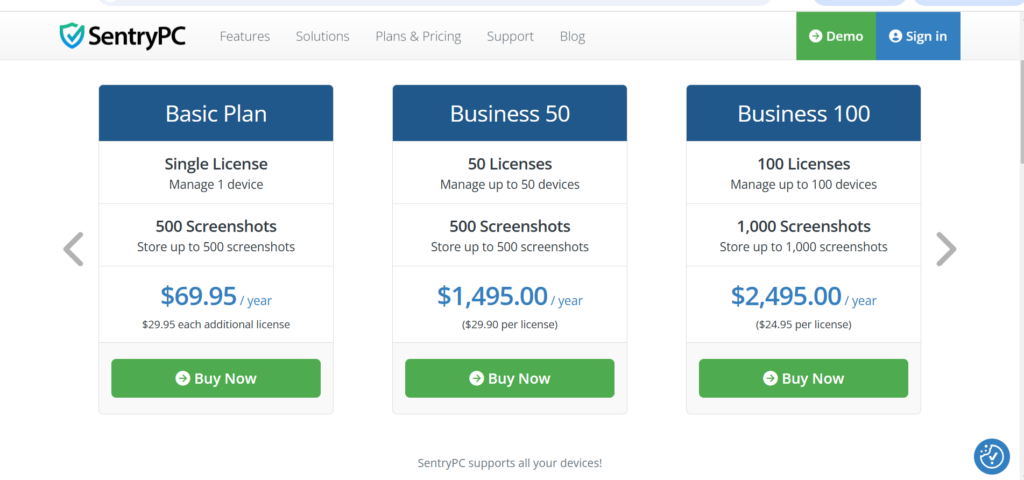
Content Filtering & Restriction
SentryPC provides advanced content filtering and restriction features that give users complete control over what can and cannot be accessed on a monitored device. This is especially valuable for parents who want to protect their children from inappropriate content, or for businesses that need to ensure employees stay focused and avoid distractions during work hours.
The software allows for customized website blocking through the creation of blacklists and whitelists. You can easily block websites based on categories such as adult content, gambling, or social media, and even set up rules to allow only specific, approved sites. This gives you the flexibility to ensure that only safe and relevant content is accessible.
In addition to blocking websites, SentryPC can also restrict specific applications from being accessed. This feature is particularly useful in both home and business environments, as it ensures users can’t open harmful or distracting apps during critical hours. You can configure restrictions based on time of day, user activity, or other parameters that align with your goals.
SentryPC’s content filtering system is highly effective in protecting users from online threats. With real-time monitoring and alerts, it ensures that you are notified immediately if any attempts are made to access blocked content or restricted applications. This proactive approach gives you peace of mind, knowing that you can act quickly if necessary.
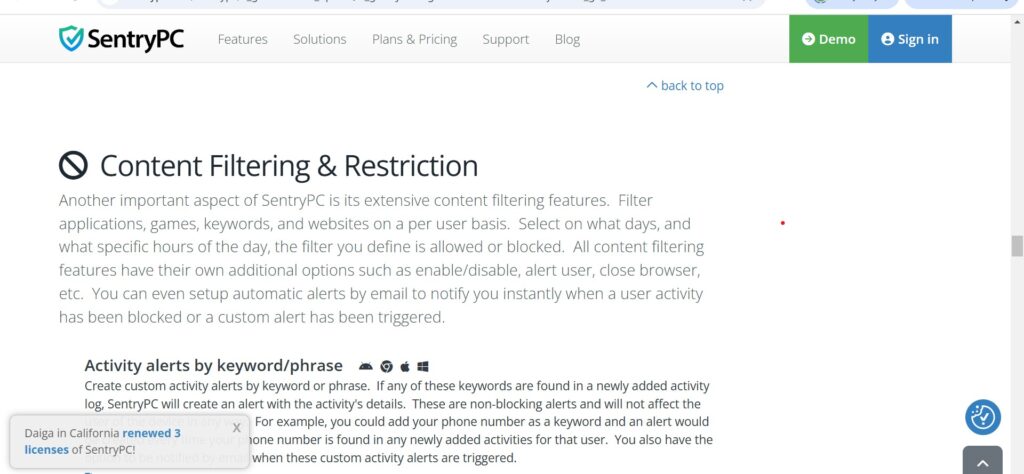
Remote Access and Control
One of the standout features of SentryPC is its ability to offer remote access and control, which is essential for users who need to monitor activity from a distance. Whether you’re a parent who wants to keep an eye on your child’s device while you’re away, or a business owner needing to oversee employee productivity remotely, SentryPC ensures that you can do so with ease.
The remote access feature allows users to view activity logs, monitor real-time usage, and receive alerts directly from any internet-enabled device. This means that no matter where you are, you can stay updated on the activity happening on a monitored device. This is especially valuable for businesses with multiple locations or parents who travel frequently.
In addition to simply viewing activity, SentryPC also provides remote control capabilities. You can remotely block or restrict certain websites, applications, or even set up time limits for device usage. This feature makes it easy to adjust settings as needed without having to be physically present at the device.
The software also offers secure login for remote access, ensuring that all data remains private and protected. The remote access interface is user-friendly, with clear navigation to help you manage settings and view detailed reports quickly and efficiently
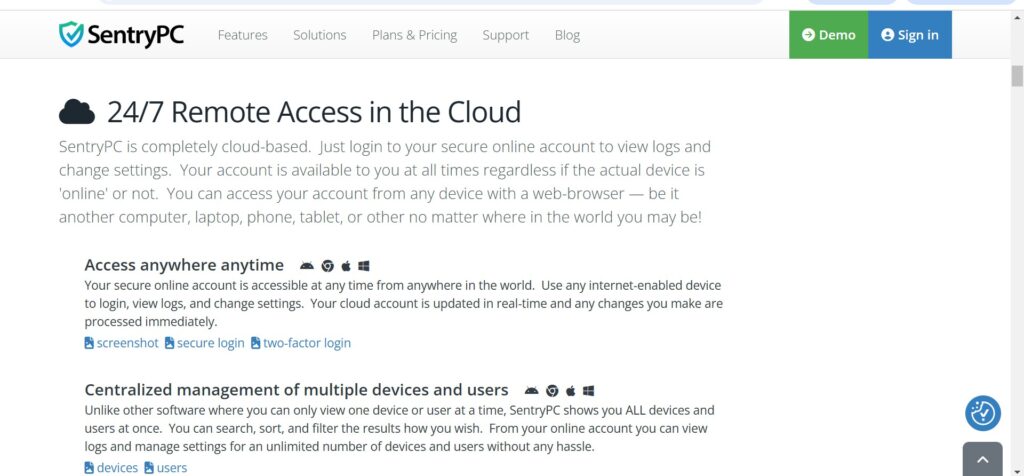
time Scheduling
SentryPC offers a highly useful time scheduling feature that allows users to set specific times for device usage, making it ideal for parents looking to manage their child’s screen time or businesses aiming to ensure employees stay on task. The time scheduling tool helps maintain a healthy balance between online activities and offline responsibilities by controlling when a device can be accessed.
With SentryPC’s time scheduling, you can specify exact hours during which a monitored device is accessible, and restrict access outside of those hours. For example, parents can limit computer usage to after-school hours or set restrictions to prevent device use late at night. Similarly, businesses can block access to certain applications or websites during specific working hours to keep employees focused.
The software allows for a high level of customization. You can set different schedules for weekdays and weekends or make adjustments on a daily basis. Additionally, the time scheduling tool integrates seamlessly with other monitoring features, such as website filtering and app blocking, ensuring a consistent and efficient way to manage online activities.
This feature is particularly valuable for parents concerned about their children spending too much time online, as well as for employers who need to regulate device usage during work hours. get more softwares
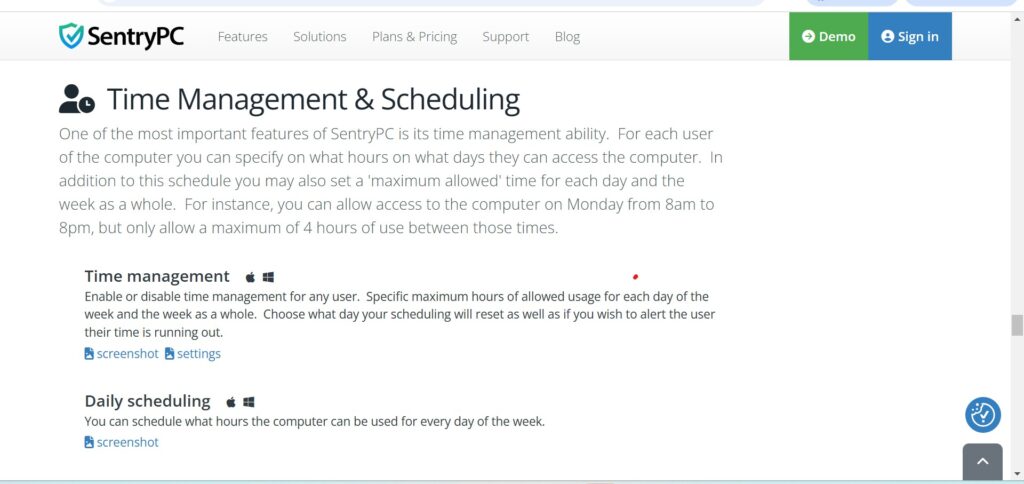
Security and Privacy
When it comes to monitoring software, ensuring security and privacy is paramount. SentryPC takes these concerns seriously by implementing robust security measures to protect both the user’s data and the data being monitored. Whether you’re using SentryPC for personal or business purposes, you can trust that your sensitive information is kept secure.
SentryPC utilizes encryption protocols to protect data during transmission and storage. This means that any activity data collected from the monitored device is safely encrypted, making it inaccessible to unauthorized individuals. The software ensures that all communications between the monitored device and your account remain private and secure, so you don’t have to worry about data breaches or leaks.
In addition to encryption, SentryPC also allows users to set up secure logins and access restrictions. Administrators can configure the software to require strong authentication methods, preventing unauthorized access to monitoring data. This level of control is especially important for businesses that need to safeguard employee activity and ensure compliance with privacy standards.
Moreover, SentryPC respects user privacy by offering transparency about what data is being collected and how it’s used. The software focuses on providing essential monitoring features without overreaching into personal, private information. This ensures a balanced approach to monitoring, where users can track activities without compromising the privacy of those being monitored.
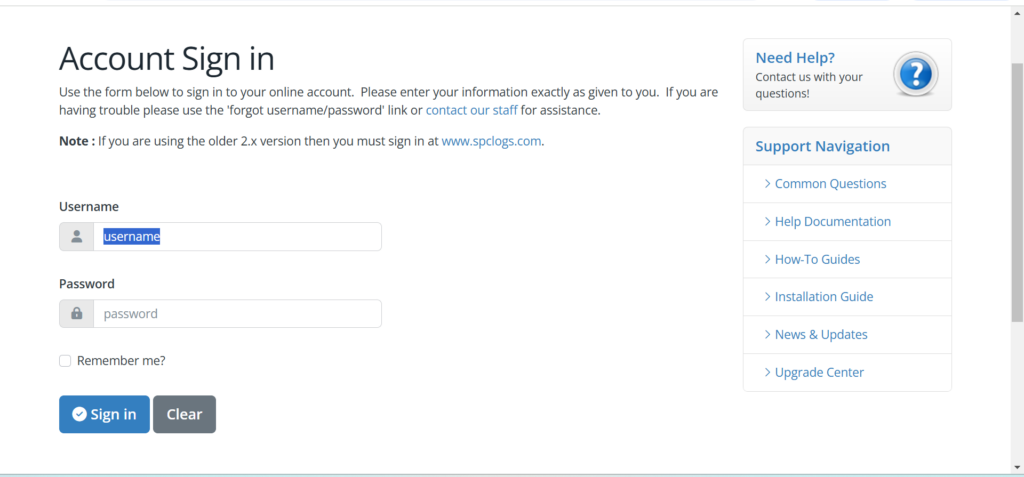
Updates and Software Development
SentryPC is committed to providing users with a constantly evolving and improving experience through regular software updates. These updates are essential to ensuring that the software remains effective, secure, and compatible with the latest operating systems and technologies. The SentryPC development team works diligently to introduce new features, enhance existing functionality, and fix any bugs or issues that arise.
One of the main advantages of using SentryPC is its consistent software development cycle. Users can expect regular updates that bring performance improvements, security patches, and new capabilities to further optimize the monitoring experience. For example, updates might include enhancements to the time scheduling feature, better reporting tools, or new content filtering categories, all of which make the software even more powerful.
Additionally, SentryPC ensures that users are notified when updates are available, and the installation process is straightforward, requiring minimal effort. Whether you’re using the software for personal use or in a business setting, these updates ensure that the software remains reliable and up-to-date with the latest industry standards.
For users who rely on SentryPC for critical monitoring, the software’s commitment to continuous development ensures that it remains competitive and aligned with the latest trends in security and productivity management

