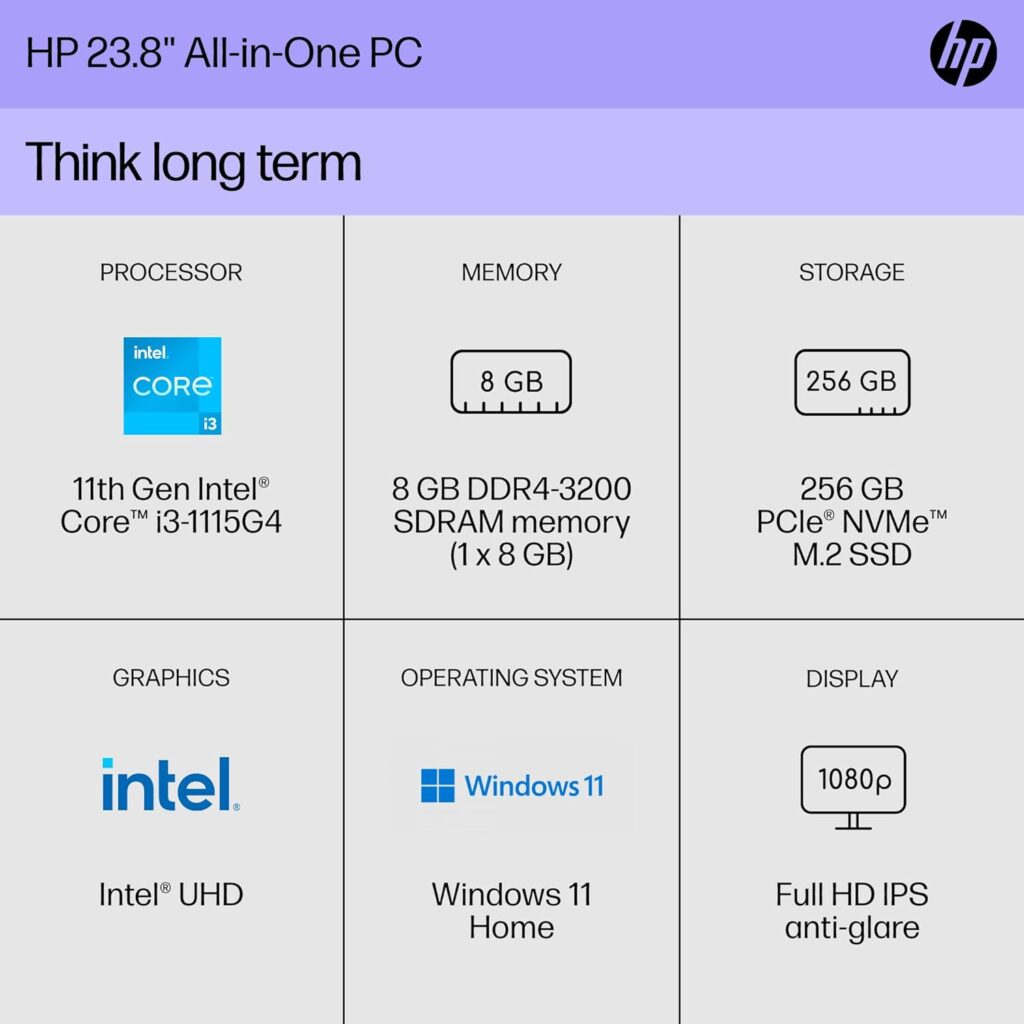Design and Build Quality on HP 24 All-in-One Desktop
The HP 24 All-in-One Desktop stands out for its sleek and modern design, making it a perfect addition to any home or office setup. The space-saving all-in-one form factor eliminates the need for a bulky CPU tower, as the hardware is neatly integrated behind the display. This setup not only saves space but also reduces clutter by requiring fewer cables, giving your workspace a clean and organized appearance.
The device features a sturdy and stable stand that provides excellent support while maintaining a minimal footprint on your desk. Its slim bezels around the display enhance the aesthetic appeal and allow for a more immersive viewing experience. The HP 24 All-in-One Desktop is designed with both functionality and style in mind, combining practicality with a premium look.
HP has also focused on durability, using high-quality materials to ensure the device can withstand daily use. The matte finish resists fingerprints and smudges, keeping it looking pristine even after extended use. The thoughtful design extends to user ergonomics, with a tilt-adjustable stand that allows users to find the most comfortable viewing angle. This feature makes it a practical choice for long work or study sessions.

Price and Value for Money
The HP 24 All-in-One Desktop 256GB is currently available for purchase $430.00.USD.
Display Features HP 24 All-in-One Desktop
HP 24 All-in-One Desktop is equipped with a vibrant 23.8-inch Full HD (1920 x 1080) display that delivers sharp and detailed visuals. Whether you’re working on documents, streaming your favorite shows, or browsing the web, the display ensures a crystal-clear viewing experience. The anti-glare coating minimizes reflections, making it easier to work in brightly lit environments.
One of the standout features of the HP 24 All-in-One Desktop is its near-edgeless design. The ultra-thin bezels not only enhance its modern appearance but also maximize screen real estate, allowing for an immersive visual experience. This is particularly beneficial for multitasking or using the desktop as part of a dual-monitor setup.
The display also boasts excellent color accuracy and brightness levels, making it suitable for light photo editing, video streaming, and other creative tasks. Additionally, the wide viewing angles ensure consistent image quality, no matter where you’re seated. This feature is especially useful for collaborative environments where multiple people might be viewing the screen simultaneously.

Performance and Hardware
The HP 24 All-in-One Desktop is designed to deliver reliable performance for everyday tasks, making it a dependable choice for home, office, and study environments. Powered by the latest Intel or AMD processors, this all-in-one desktop offers smooth multitasking and quick responsiveness, whether you’re browsing the web, working on spreadsheets, or streaming videos.
With configurations offering up to 16GB of RAM, the HP 24 All-in-One Desktop ensures lag-free performance, even when running multiple applications simultaneously. The combination of ample memory and efficient processing power makes it suitable for a wide range of users, from professionals to students.
For storage, the desktop provides versatile options, including fast solid-state drives (SSD) for quick boot times and loading speeds, as well as high-capacity hard drives (HDD) for users needing more space for files, photos, and videos. Many configurations offer a dual-storage option, giving users the best of both worlds.
Graphics capabilities on the HP 24 All-in-One Desktop depend on the configuration. Entry-level models feature integrated graphics, which are perfect for everyday tasks, while higher-end configurations may include dedicated GPUs, ideal for light gaming, video editing, and creative projects.
This combination of powerful hardware and thoughtful performance optimization ensures the HP 24 All-in-One Desktop can handle various tasks with ease, making it a versatile choice for different needs.
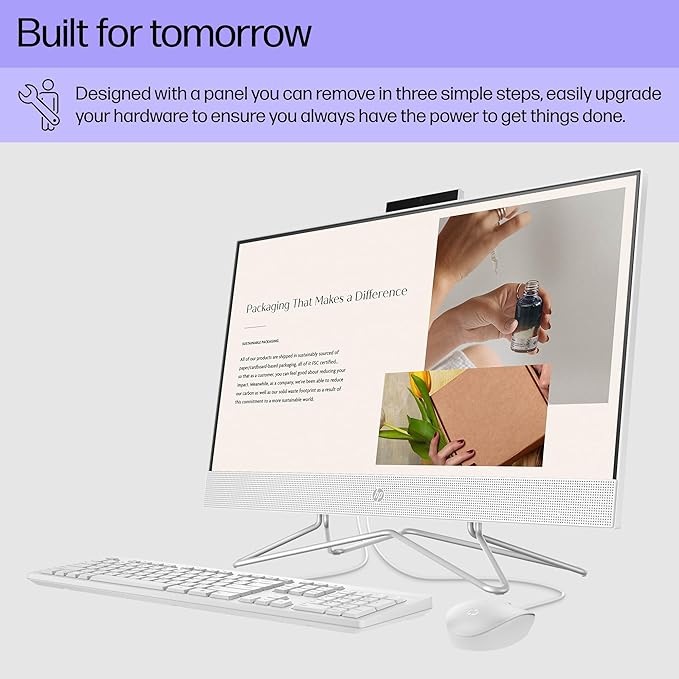
Graphics and Gaming Capabilities
HP 24 All-in-One Desktop offers versatile graphics capabilities tailored to meet a wide range of user needs. Depending on the configuration, it features either integrated graphics or dedicated GPUs, making it suitable for everything from casual gaming to light creative work.
Entry-level models are equipped with integrated graphics, such as Intel UHD or AMD Radeon Graphics. These are ideal for everyday tasks like streaming videos, browsing, and working with office applications. They can also handle casual games and basic photo editing, ensuring smooth performance for non-intensive activities.
For users seeking more power, higher-end configurations of the HP 24 All-in-One Desktop include dedicated GPUs such as NVIDIA GeForce or AMD Radeon graphics cards. These options enhance the desktop’s ability to handle graphically intensive tasks like video editing, 3D rendering, and moderate gaming. While it may not match the performance of gaming-specific PCs, this all-in-one desktop can comfortably run popular games at medium settings, offering a seamless gaming experience for casual gamers.
The Full HD display complements the graphics capabilities, delivering crisp visuals and vibrant colors for both work and play. This makes the HP 24 All-in-One Desktop a well-rounded choice for users who need reliable graphics performance in a space-saving design.
Software and Operating System and memory
HP 24 All-in-One Desktop comes equipped with Windows 11, providing a modern and user-friendly operating system designed to enhance productivity and entertainment. Windows 11 introduces a clean, streamlined interface with features like Snap Layouts, Widgets, and a customizable Start menu, making it easier to multitask and stay organized.
Pre-installed with the desktop is a suite of software to get you started right out of the box. This includes essential tools like Microsoft Edge for browsing, Microsoft Office trial versions for productivity, and Windows Security for built-in protection against malware and threats. The HP 24 All-in-One Desktop also comes with HP’s proprietary software, such as HP Support Assistant, which simplifies system updates and troubleshooting.
For users who want to stay creative, the desktop’s compatibility with popular software like Adobe Photoshop, Canva, and video editing tools ensures it can meet a wide range of needs. Gamers will also benefit from Windows 11’s support for DirectX 12 Ultimate, which optimizes performance for gaming and enhances graphics.
While the pre-installed software is useful, some users might find a few programs unnecessary. Fortunately, these can easily be uninstalled to free up storage and streamline the system. Overall, the HP 24 All-in-One Desktop provides a solid foundation of software and a powerful operating system to handle both everyday and specialized tasks. get more product